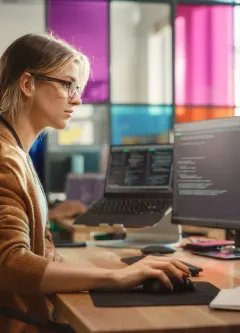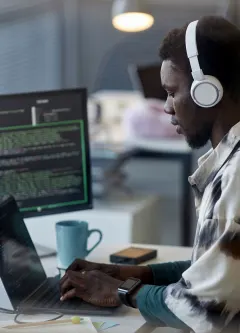How To Become a UX and UI Designer?
Jumpstart your UI/UX design career with this highly interactive, 100% online program.
Progress through a series of courses, including intro to basics, conducting research, prototyping and more.
Complete hands-on exercises in UI and UX design practices and an exciting capstone project with the skills you learn throughout the lessons.
Even though the course can be completed in 9 months, you can finish early by working ahead.
Optional career units will help get you ready for your first job through researching, networking, resume writing and even mock interviews.